How will you insert charts in Calc?
> Insert a chart in LibreOffice Calccharts in Calc
• Open LibreOffice Calc, then create a new spreadsheet or open an existing spreadsheet where you want to add a chart.
• Highlight the cells containing the data you want to use to create the chart. For example, if you want to chart the sales data listed in cells A20 through J20, you would highlight A20 through J20.
• Click the Insert menu at the top of the Calc program window.
. Select Chart in the Insert menu to open the chart wizard. The chart wizard steps you through the process to create a chart,
including the types you want to use, the title, axis, legends, etc.
साहिल पटेल।

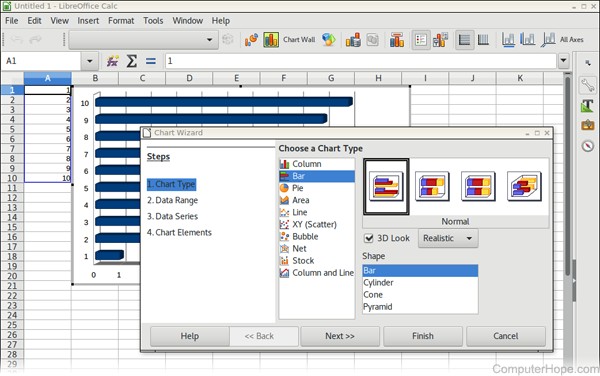

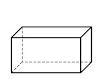
0 Comments